Adding Additional Information to Your Booking Profile
Your FAQ section is a powerful tool—it helps clients understand your process and sets expectations before they book. Well-written FAQs can reduce back-and-forth messaging and boost bookings.
Here’s how to update yours:
- Sign in to your account at cocreate.ink/galleries/artists
- Go to “Account” from the menu in the top right
- Select the “FAQ” tab in the left-hand menu
- Add your questions and answers
- Keep them short, clear, and focused
- Break larger topics into multiple FAQs for better readability
- Focus on what clients most commonly ask about: rescheduling, pricing, process, and expectations
- Keep them short, clear, and focused
Where do your FAQs appear?
Once published, your FAQs will show up under the “More” section on your Artist Page, making them easy for clients to find while browsing or booking.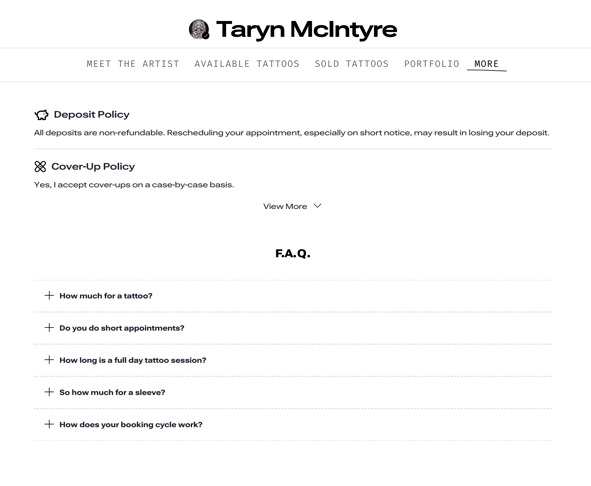
Need help? Email us at support@cocreate.ink—we’re here to support you at every step.